Google Ads Click Tracking and Final URL Policies
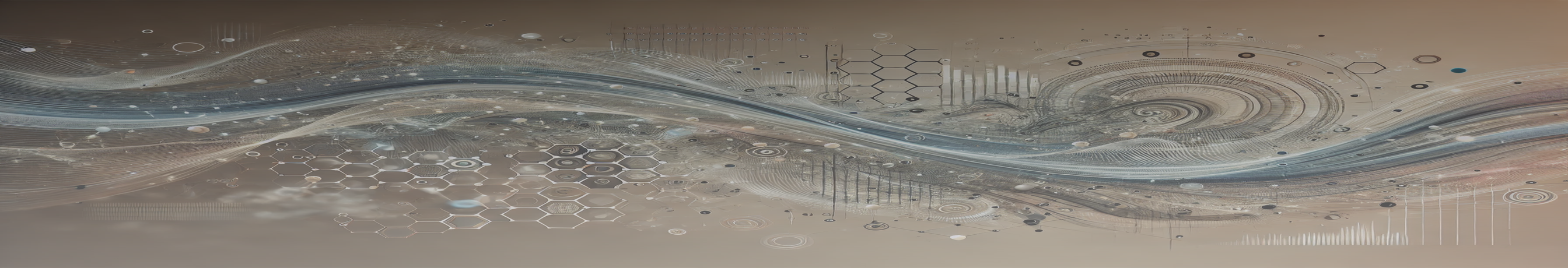 Introduction
Introduction
This article provides a detailed overview of click tracking policies, explains the importance of final URL compliance, and guides you through the proper setup for tracking templates.
Why Click Tracking Policies Matter
Google requires the final URL in your ad to lead directly to the landing page without intermediate redirects. This ensures users have a clear understanding of where they will land after clicking on the ad.
However, click tracking is still possible through tracking templates, which allow you to collect valuable data while preserving the integrity of the final URL.
Final URL and Tracking Template Requirements
- Final URL:The final URL must directly point to the destination landing page. Example:https://www.yourwebsite.com
- Tracking Templates:Use tracking templates to append tracking parameters and manage redirects without modifying the final URL. Example:https://tracker.com/?source=google&campaign={campaignid}&keyword={keyword}&url={lpurl}
Allowed Redirects:
Redirects through click trackers are permitted only when implemented in tracking templates, not as the final URL itself.
How to Set Up Click Tracking Correctly
Here’s how you can implement click tracking while staying compliant:
1. Final URL
This should always point to the actual landing page of your ad.
2. Tracking Template
Set up a tracking template to integrate click trackers and capture data.
Example:
3. Test the URL
Always test your tracking template using Google Ads’ built-in tools to ensure it works as intended and leads to the correct landing page.
Levels for Applying Tracking Templates
You can apply tracking templates at different levels within your Google Ads account based on your campaign structure:
1. Account Level
- Applies to: All campaigns under your account.
- Use case: Use this for universal tracking across all campaigns.
Setup:
Navigate to Settings → Account Settings → Tracking Template.
2. Campaign Level
- Applies to: All ads within a specific campaign.
- Use case: Ideal for campaign-specific tracking.
Setup:
Go to the desired campaign, then to Settings → Tracking Template.
3. Ad Group Level
- Applies to: All ads within a specific ad group.
- Use case: Use for tracking different ad groups within a campaign.
Setup:
Go to the ad group, then to Settings → Tracking Template.
4. Ad Level
- Applies to: Individual ads within an ad group.
- Use case: Use for A/B testing or ad-specific tracking.
Setup:
Edit the ad and input the tracking template in the Tracking Template field.
5. Keyword Level
- Applies to: Individual keywords.
- Use case: Track high-value or experimental keywords.
Setup:
Select the keyword, go to Keyword Details → Tracking Template.
6. Ad Extensions
- Applies to: Specific extensions like sitelinks or callouts.
- Use case: Track user interactions with ad extensions.
Setup:
Edit the extension in the Extensions section and input the tracking template.
7. Final URL Suffix
- Applies to: Adds parameters directly to the final URL.
- Use case: Use for adding UTM or tracking parameters without a full template.
Setup:
Navigate to the Final URL Suffix section and add the parameters (e.g.,utm_source=google&utm_campaign={campaignid}).
Best Practices for Click Tracking
Test Regularly:
Always test tracking templates to verify proper functionality and accurate redirects.Minimize Redirect Chains:
Avoid multiple redirects, as they can slow down user experience and risk ad disapproval.Use HTTPS:
Ensure all tracking URLs use HTTPS for security and compliance.Set Templates at Higher Levels:
Apply tracking templates at the account or campaign level for consistency.
Conclusion
By following Google Ads’ click tracking and final URL policies, you can ensure a seamless user experience while gathering valuable data to optimize campaign performance. Proper implementation of tracking templates allows you to collect granular insights without compromising on compliance or landing page accuracy.
Start leveraging tracking templates in your Google Ads campaigns to improve your performance tracking and achieve better ROI.
Related Articles
Google Ads Tracking Templates
Introduction When running a Google Ads campaign, tracking and analyzing user interactions with your ads is critical for optimizing performance. To accurately measure clicks and conversions, you can use third-party tracking systems or append custom ...Parameters in Google Ads Tracking Templates
Introdution Below is a comprehensive list of parameters you can use in Google Ads tracking templates, along with the values they capture. These parameters help you gather insights about ad performance, user behavior, and more. Parameters and Their ...Adding a Blocklist in Google Ads
Introduction How to Safeguard Your Brand: A Complete Guide to Adding a Blocklist in Google Ads Ad targeting in Google Ads (formerly Google AdWords) is a powerful tool to connect with your audience. However, ensuring your ads don’t appear on ...Google’s Performance Max (pMax) : A Comprehensive Guide
Introduction In the fast-paced world of digital marketing, businesses need cutting-edge tools to reach their audiences and achieve their goals. Enter Google Performance Max (pMax)—a powerful, goal-based campaign type designed to drive results across ...Mitigating Ad Fraud in P(MAX)with ClearTrust
Introduction Google Performance Max (PMax) is a game-changing campaign type that empowers advertisers with goal-based, fully automated access to all of Google’s inventory. By leveraging advanced AI and machine learning, PMax optimizes ad delivery ...