Google Ads Tracking Templates
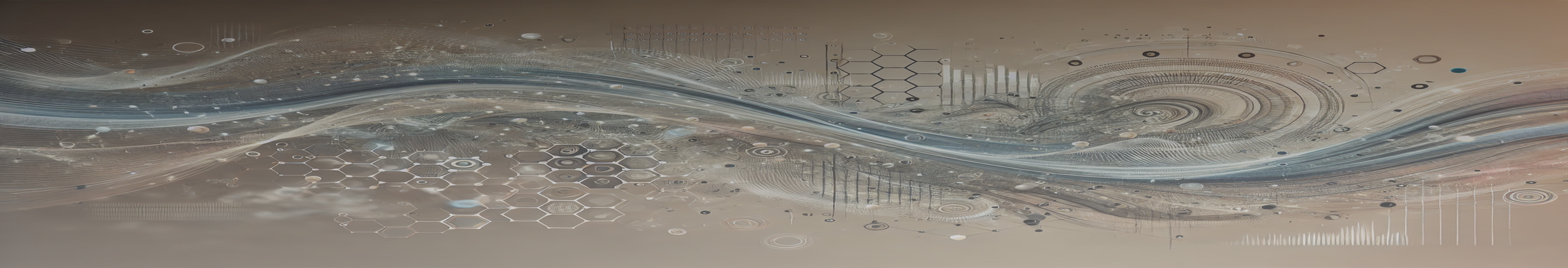 Introduction
Introduction
In this article, we’ll explore the essentials of Google Ads Tracking Templates, their importance, and how to set them up effectively.
What is a Tracking Template?
A tracking template in Google Ads is a structured URL format that appends tracking parameters (such as UTM parameters or third-party click tracking) to your ads. It helps collect valuable insights about ad performance, click sources, and user behavior while maintaining the integrity of the final URL.
Tracking templates enable you to track details such as:
- The ad clicked by the user.
- The keyword triggering the ad.
- The source of the click (device, location, etc.).
By applying tracking templates at different campaign levels (account, campaign, ad group, or ad), you can collect comprehensive performance data without disrupting the user experience.
Why Use Tracking Templates?
Tracking templates offer several advantages for marketers:
Seamless User Experience:
The final URL remains unchanged, ensuring users are directed to the correct landing page while tracking happens in the background.Detailed Click Data:
Templates enable you to collect granular data about ad clicks, simplifying performance analysis and optimization.Integration with Multiple Systems:
Easily integrate third-party analytics or affiliate tracking services within a single template.Consistency:
Applying templates across campaigns ensures uniform data collection without the need for manual URL edits.
Key Components of a Tracking Template
A tracking template often includes dynamic URL parameters that Google Ads automatically populates when an ad is clicked. These components include:
{lpurl}:
A placeholder for the landing page URL. Google replaces it with the final URL at the time of the click.Custom Parameters:
User-defined parameters that pass specific data back to analytics systems.URL Parameters:
Predefined parameters such as{campaignid},{keyword}, and{device}for tracking campaign and user-specific details.
Example Tracking Template:
https://www.tracker.com/?source=google&campaign={campaignid}&keyword={keyword}&device={device}&url={lpurl}In this example:
tracker.comis the third-party system for click tracking.{campaignid},{keyword}, and{device}are dynamically filled by Google.{lpurl}ensures users are redirected to the correct final landing page.
Where Can You Use Tracking Templates?
Tracking templates can be applied at various levels, depending on your needs:
Account Level:
Applies to all campaigns under the account.Campaign Level:
Applies to all ads within a specific campaign.Ad Group Level:
Applies to all ads within an ad group.Ad Level:
Applies to individual ads.
By leveraging this hierarchy, you can efficiently manage tracking settings. For instance, setting a template at the campaign level eliminates the need to configure individual ads.
How to Set Up a Tracking Template
Follow these steps to configure a tracking template:
Log in to Google Ads:
Access your campaign dashboard.Choose the Level:
Decide whether to apply the template at the account, campaign, ad group, or ad level.Input the Tracking Template:
Enter the structured URL with necessary parameters.Test the Template:
Use the “Test” button in Google Ads to verify the template and ensure it leads to the intended landing page.
Best Practices for Tracking Templates
Test Regularly:
Always test your templates before launching campaigns to ensure proper functionality and accurate redirects.Minimize Redirects:
Avoid long redirect chains, as they can slow down user experience and risk ad disapproval.Use HTTPS:
Ensure tracking URLs are secure (HTTPS) to meet Google’s security standards and avoid potential disapprovals.Apply at Higher Levels:
Set tracking templates at the highest appropriate level (e.g., account or campaign) for consistency across campaigns.
Conclusion
Google Ads Tracking Templates are indispensable for marketers seeking to enhance campaign performance and gather detailed click data. By maintaining a seamless user experience and integrating advanced tracking capabilities, these templates provide the insights necessary for effective data-driven decision-making.
Start integrating tracking templates into your Google Ads strategy today to streamline performance tracking, improve campaign management, and maximize ROI.
Related Articles
Parameters in Google Ads Tracking Templates
Introdution Below is a comprehensive list of parameters you can use in Google Ads tracking templates, along with the values they capture. These parameters help you gather insights about ad performance, user behavior, and more. Parameters and Their ...Google Ads Click Tracking and Final URL Policies
Introduction Understanding Google Ads’ policies for click tracking and final URLs is essential to running successful and compliant ad campaigns. Google strictly enforces these policies to ensure a seamless user experience and accurate data tracking. ...Adding a Blocklist in Google Ads
Introduction How to Safeguard Your Brand: A Complete Guide to Adding a Blocklist in Google Ads Ad targeting in Google Ads (formerly Google AdWords) is a powerful tool to connect with your audience. However, ensuring your ads don’t appear on ...Google’s Performance Max (pMax) : A Comprehensive Guide
Introduction In the fast-paced world of digital marketing, businesses need cutting-edge tools to reach their audiences and achieve their goals. Enter Google Performance Max (pMax)—a powerful, goal-based campaign type designed to drive results across ...Mitigating Ad Fraud in P(MAX)with ClearTrust
Introduction Google Performance Max (PMax) is a game-changing campaign type that empowers advertisers with goal-based, fully automated access to all of Google’s inventory. By leveraging advanced AI and machine learning, PMax optimizes ad delivery ...